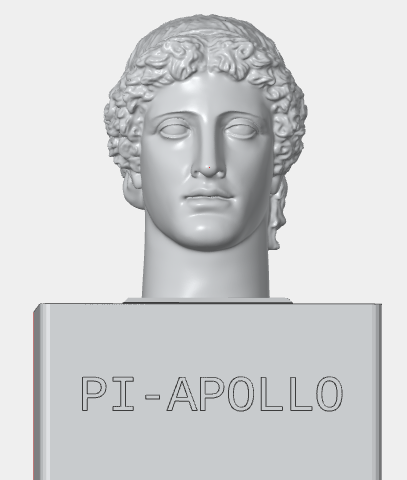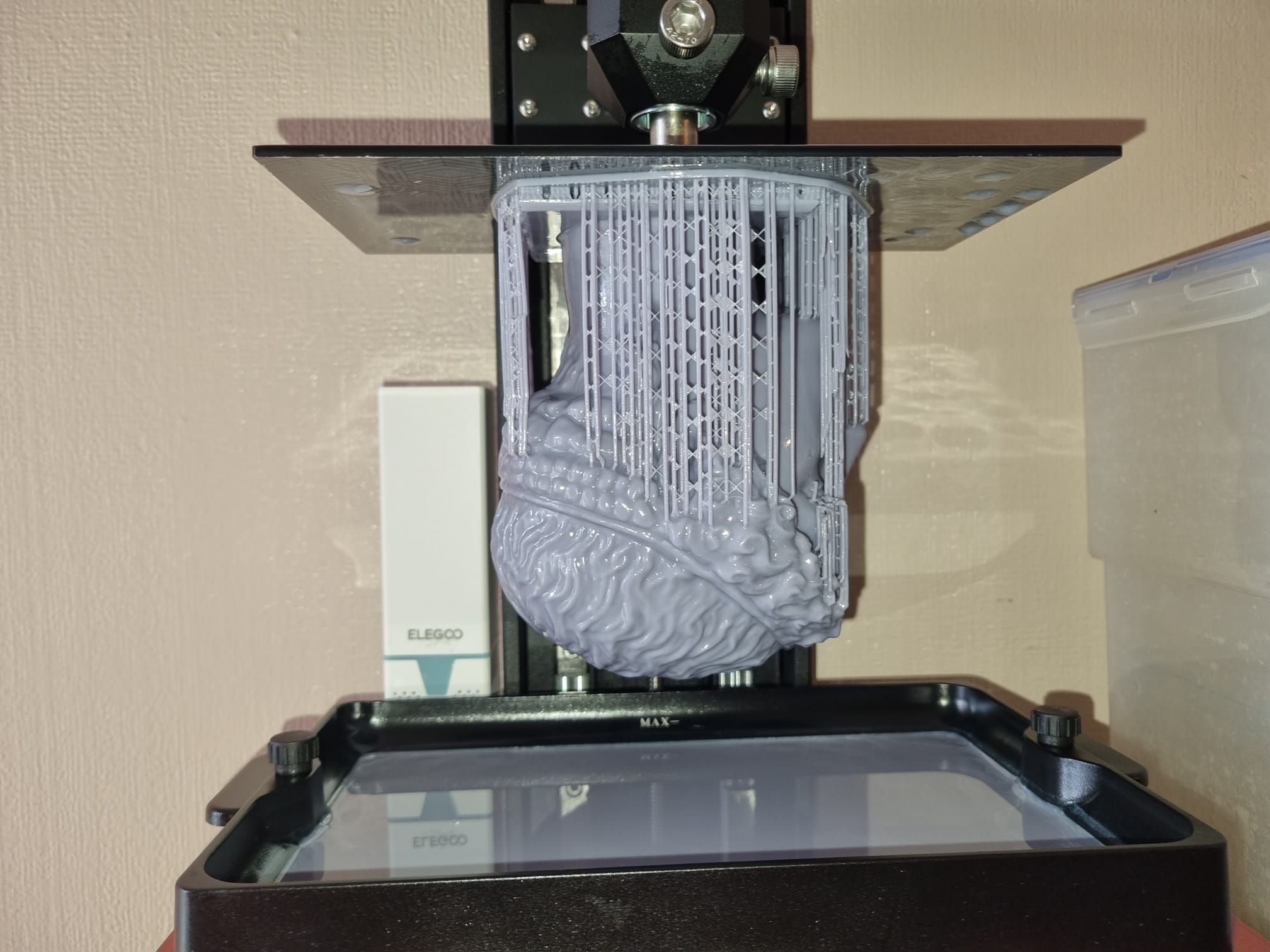PI-APOLLO
GOAL
CONCEPT
- Must allow satellite tv stations including HD channels to be shown and recorded
- Must allow web streaming via browser specifically watchnrl.com
PURCHASES
| Controller | Raspberry Pi 4 Modell B 4GB ARM-Cortex-A72 4x 1,50GHz, 4GB RAM, WLAN-ac, Bluetooth 5, LAN, 4x USB, 2x Micro-HDMI | £47.99 |
| SD Card | SanDisk Ultra 256 GB microSDXC Memory Card + SD Adapter with A1 App Performance Up to 100 MB/s, Class 10, U1 | £29.99 |
| Case | Argon ONE Raspberry Pi 4 Case | £25.00 |
| Power Adaptor | CPC Official Raspberry Pi 4 USB-C PSU, UK Black | £11.00 |
| DVB-S USB Stick | Hauppauge WIN TV Nova-S2 TV USB | £68.68 |
| TOTAL | £182.66 | |
| Controller | Raspberry Pi 5, x64 Quad-Core Cortex-A76, 4GB SDRAM, 4K Supported | £59.30 |
| Power Adaptor | Raspberry Pi 27W USB-C Power Supply | £11.00 |
| Case | Raspberry Pi 5 Case | £9.90 |
| SD Card | Raspberry Pi OS Pre-installed Micro SD Card | £19.80 |
| DVB-S IP | Telestar Digibit Twin Satellite IP Network Transmitter | £87.14 |
| TOTAL (upgrades) | £187.14 | |
IMPLEMENTATION
Next attempt was with Raspbian Bullseye booting to Kodi. This seemed to work well but TVHeadend wouldn't recognise the drivers for the DVB-S stick.
So after buying a new stick and reinstalling fresh Raspbian I got an error saying it couldn't find the firmware. Checking on haupage website (https://www.hauppauge.com/pages/support/support_linux.html#pi):
cd /lib/firmware
sudo wget https://github.com/OpenELEC/dvb-firmware/blob/master/firmware/dvb-demod-m88ds3103.fw?raw=true # 3103 (non-b) firmware
sudo wget https://www.hauppauge.com/linux/dvb-demod-m88ds3103b.fw # 3103b firmware
This top one was the one I needed but it downloaded it with the ?raw=true to the filename so I can to change the name
sudo mv dvb-demod-m88ds3103.fw?raw=true dvb-demod-m88ds3103.fw
sudo reboot
The firmware was now loaded correctly. I've placed the file here should anyone else need itNext was to install tvheadend:
sudo apt install tvheadend
Now install Kodi:sudo apt-get install kodi
So in order to optimise Kodi on the RP4 we need to give it more gpu memory.
sudo rasp-config
and under performance change the GPU memory to 320Next up was to make sure 4k videos ran at 60mhz:
sudo nano /boot/config.txt
and add:
hdmi_enable_4kp60=1
to the bottom of the file.Next up was to always boot to kodi:
sudo /etc/xdg/lxsession/LXDE-pi/autostart
and add:
@kodi
Because we are using a Linux distribution we need to add the pvr add on manually (https://kodi.wiki/view/Ubuntu_PVR_add-ons):
sudo apt-get install kodi-pvr-hts
Ok last two bits. My argon one case has a resource sensitive cooling system so needed to enable that:
curl https://download.argon40.com/argon1.sh | bash
and last but not least the browser launcher.
and... it still didn't work. The Chromium browser just would not play the video without stuttering.A quick google check said I needed to enable hardware decoding but nothing worked. I left the project for a few months and tried again. This time a sudu apt-get upgrade, downloaded a new version of Chromium which had this enabled. I had a few issues with screen tearing but got around this by reducing the resolution and frequency down to 1280 X720 @ 60mhz.
This then worked really well.
Since this was an enterainment system I named the project PI-Apollo after the Greek god of entertainment.
For the case I thought I'd use a bust of the Apollo with all the electricals hidden in the base.
To this end I used the amazing STL here.
After slicing it to give me a flat head section I added a base unit with the name on it.
Head | Case
MULTIMEDIA